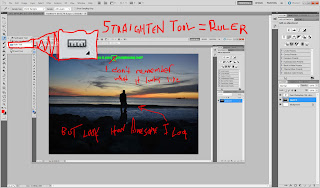I'll start out with something I'm proud of:
I took this photo and was immediately proud of it. I knew it was going to look good on a bigger screen like photos typically don't. It's a self-portrait. I had 10 seconds to freerun through the seacliff
As for this, why did I even do this:
This came out nothing like I thought it would. I took the photo and thought it had potential. In photoshop I spent maybe half an hour tweaking HDR settings. At one point I stopped and audibly said "whoa, that looks good." That's what I ended up with.
It's not terrible, it's just not HDR-quality. The point of HDR is to make the photo look really close to how you saw it (because cameras can only see a fraction of the light we see). The sky wasn't so yellow, the rock should have more dynamic detail. It's bright and flat.
It's not like these three photos. These three photos are my pride and joy of HDR:
To me, all three capture how I felt when I took them. The first captures the harsh sun lighting the landscape. The second captures the warmth of the fireplace on Thanksgiving. The third captures the grandeur of the land and the texture of the bench.
This new photo is bland; there's a film over the photo I haven't scraped through. I guess I assumed that photoshop's HDR tool would take care of that for me, but I obviously need to work on it until it gets closer to how I remember it. I usually use
Dynamic-HDR but I need to reinstall it.
HDR is difficult, I don't understand its plethora of functions yet. I just need to clean up and try again. I can do that because the world didn't end today