Photoshop CS6 misplaced that tool (it was me, I'm like 7 versions behind)
1) Turns out the straighten tool has become the Ruler Tool. Right click on the eyedropper
2) Draw your line (using the ruler tool) across crooked line you want to be straight, then click "Straighten"
Interestingly, if you draw the line and switch to another tool, but then switch back to the ruler, it remembers your line. What a sweet lad
searches:
photoshop cs6 horizon
photoshop cs6 straighten image
photoshop cs6 straighten tool
photoshop cs6 straighten crooked image

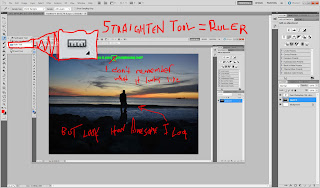

No comments:
Post a Comment